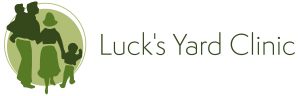These tips are for anyone working from home or wishing to set up from home. Provided with thanks by Healthy Home and Office based in Guildford.
Recent Coronavirus developments have led to many organisations asking staff to work from home. Usually this should be done with plenty of change planning, but in this case there might not have been time. Our short guide below is aimed at keeping you comfortable while you carry on working at home. Main points
1. Sit at a table when you are working, ideally on a chair that provides good back support (dining chairs are not ideal for long terms use) but if it is the only option add cushions to get as much support as possible – Options to consider, angled seat cushion, lumbar cushion or possibly if space and budget allows an alternative stool/office chair will be better than a four legged chair.
2. Make sure that your forearms are horizontal when typing and you have space to support the arms/hands on the desk/table surface, use a cushion to increase seat height if necessary. Options to consider, angled seat cushion, or possibly if space and budget allows an alternative stool/office chair.
3. Make sure your feet are supported, whether by the floor or use a box/cushion/footrest if necessary, Options to consider, footrest.
4. Laptop/Monitor experiment with the height of the screen so that you keep your head balanced and comfortable, avoid tilting your head forward to look at a screen which is too low (adds stress to the upper back and neck) experiment by using books, magazines or reams of paper, longer term you can use monitor stands, laptop stands or possibly adjustable arms. Options to consider, Stands, Laptop stands or monitor arm
5. With your laptop raised you will need a separate keyboard and mouse, should be supplied by your employer, but if not check with family and friends (as most households will have these items now) if not go online and you can source budget versions for under £10, or if your looking longer terms consider the more ergonomic options of keyboards and upright mice which are available (Talk to the experts) Options to consider, ergonomic keyboards and mice.
6. Be conscious about not leaning forward to your laptop screen (leaning forward will put added stress on lower back, upper back and neck). Laptop screens are smaller than most monitors and can put a strain on your eyes, so check that you are comfortable with the distance between you and the screen and also check to see whether this changes during the day. Options to consider, Monitor arms which allow you to adjust the depth of the screen or just make sure that you move the screen rather than lean forward.
7. If you are fortunate enough to have a dedicated desk space you may wish to consider a desk top sit/stand unit or adding a height adjustable frame, either option will allow you to change posture as and when you need to, changing from sitting to standing may assist in reducing stress and strain on your back/neck.
8. Most importantly make sure that you are getting the most out of your existing set up, try a Healthy Home and Office E-mail or Showroom assessment which requires a number of pictures (ideally at least one picture including the user at the workstation/desk/table) we will then spend 5-10 minutes discussing the set up and the type of work that is being carried out, after which we will provide an assessment with guidelines and suggestion to enable the user to create a comfortable and healthy working set up (If you feel that you have benefited from the assessment we will request a charitable donation to Oakleaf Enterprises).
Wellness top tips
Take the opportunity to stand and move – Remember – if you are working at home you can stand and walk around less ‘conspicuously’ when you are on the phone! Make good use of that opportunity, especially as your chair may not be as supportive as a good office chair. Try standing and working for short periods Consider standing for short periods at your kitchen worktop with your laptop raised on a box etc. – making sure that your forearms are horizontal when you type. Neck posture is not ideal when working like this but for brief periods 5 to 10 minutes it can help you ease strain on your lower back.
Remember to take frequent rest breaks – Remember to take frequent rest breaks where you stand and move about. Working at home can cause us to sit for longer because there are less distractions – it is important to bear this in mind. Use a repeat reminder app like StandUp! Or a fitness tracker to give you a nudge to get up and move about! Stress, workload and isolation 1. Keep up communication with colleagues – offer each other support. Working at home can be challenging for some individuals and you may have coping methods that you can pass on to others.
As far as possible try to keep your physical work area separate from home life. Aim to stick to clear start and finish times to avoid work merging into home-life time. Bear in mind that if you have been asked to work from home at short notice and you and people you live with are not used to it, it can take a while to get used to it – not just you, but others in the household. Things to definitely avoid doing! Working with your laptop on your lap, on a soft chair / sofa – There is more potential for neck pain and back pain if you do this. If it is unavoidable, make sure you put a firm cushion behind your lower back and try to raise your laptop on a folder etc. to increase its height slightly (but not so that it makes your arms sore). Sitting at breakfast bar stools – these often do not provide good foot support or lower back support. Working in bed – physically and psychologically this is not ideal.
General Safety
1. Make sure cables etc. don’t create trip hazards for yourself or others.
2. Avoid leaving laptops plugged in and switched on overnight or when you are out of the house.
Healthy Home and Office are now operating a hotline to help their customers get set up from home quickly. Visit www.healthy-homeoffice.com, phil@healthy-homeoffice.com, 01483 600085.